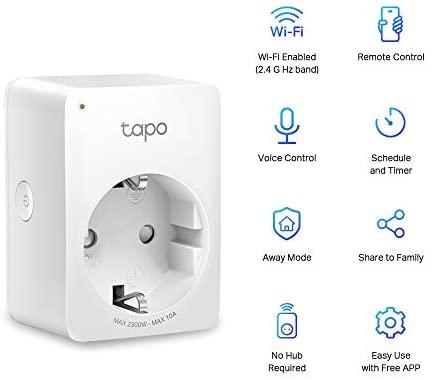Amazon Smart Thermostat Review
If you're searching for an affordable smart thermostat to control your home's heating and cooling system, the $59.99 Amazon Smart Thermostat is a solid option that also happens to be the least expensive model we've tested. The thermostat is a joint effort between Amazon and Resideo, which has been making traditional and smart Honeywell Home thermostats for ages, including the recent T9. While it lacks features you get with pricier alternatives, like remote sensors and multi-platform integrations, it supports app and Alexa voice control, making it an excellent value if you use the Alexa platform to control your smart home devices. If you don't, the $129.99 Nest Thermostat is roughly double the price, but supports Google Assistant in addition to Alexa, and integrates with more third-party devices.
Easy to Use With Your Phone or Alexa
The Amazon Smart Thermostat is a white, square-shaped device that measures 3.5 by 3.5 by 0.8 inches (HWD). It supports most 24V forced air, heat pump, and radiant boiler HVAC systems, but doesn't work with electric baseboard heating systems. (The $114.95 Sinope TH1123WF is a good option if you have that last type of system.) The Amazon thermostat requires a C-wire for power, but if your system doesn't have one, you can order a Honeywell C-wire adapter ($24.99). The thermostat comes with a mounting plate, wire identification labels, a quick start guide, and mounting hardware.
You Can Trust Our ReviewsSince 1982, PCMag has tested and rated thousands of products to help you make better buying decisions. (Read our editorial mission.)The face of the thermostat sports a color LED screen that displays the current temperature and the mode (heating, cooling, fan, or auto). It also has an ECO indicator that lights up when the heating temperature is set to 68 degrees Fahrenheit or below. An alert icon additionally lights up when you have a notification. At the bottom of the screen are up and down arrow buttons for adjusting the temperature set point, as well as a power button. The thermostat doesn't have a proximity sensor that illuminates the screen when you approach it like the Nest model does. Instead, it remains dimly lit until you use onboard, app, or Alexa controls to change a setting.
In terms of features, Amazon's thermostat lacks some of the extras that you get with the much pricier Ecobee Smart Thermostat With Voice Control ($249) including remote room sensors; dual-band Wi-Fi; support for HomeKit, IFTTT, and Google Assistant; and embedded Alexa functionality (the thermostat essentially doubles as a smart speaker). However, if you already have an Echo speaker or any other Alexa device, you can control the Amazon Smart Thermostat with Alexa voice commands, routines, and hunches. You can also adjust temperature settings with your voice, but you can’t turn the thermostat on or off; for that, you have to use the app or the onboard controls.
Similar Products
4.5OutstandingEcobee Smart Thermostat With Voice Control
$219.00See Itat AmazonRead Our Ecobee Smart Thermostat With Voice Control Review 4.5OutstandingNest Learning Thermostat (3rd Generation)
$249.00See Itat WalmartRead Our Nest Learning Thermostat (3rd Generation) Review 4.0ExcellentNest Thermostat
$129.99See Itat AmazonRead Our Nest Thermostat Review 4.0ExcellentWyze Thermostat
$79.98See Itat AmazonRead Our Wyze Thermostat Review 4.0ExcellentHoneywell Home T9 Smart Thermostat With Sensor
$199.00See It at AmazonRead Our Honeywell Home T9 Smart Thermostat With Sensor Review 4.0ExcellentSensi Smart Thermostat ST55
$108.05See Itat AmazonRead Our Sensi Smart Thermostat ST55 Review 4.0ExcellentSensi Touch Smart Thermostat ST75
$169.00See Itat AmazonRead Our Sensi Touch Smart Thermostat ST75 Review 4.0ExcellentSinope TH1123WF Smart Wi-Fi Thermostat
$114.95See Itat AmazonRead Our Sinope TH1123WF Smart Wi-Fi Thermostat Review 3.5GoodBosch Connected Control BCC100 Thermostat
$156.51See Itat AmazonRead Our Bosch Connected Control BCC100 Thermostat ReviewApp Options
After installing the thermostat (described in the next section), you can find it in the Alexa app (available for Android and iOS) by going to the Devices screen and tapping the Thermostats panel. Once you do, a screen appears with a large temperature dial, the current humidity level, the current room temperature, the current temperature setting, and the system mode. Use the dial to adjust the temperature set point and tap the mode button to switch between cooling and heating modes, as well as to turn the thermostat on or off.
To manage the thermostat’s settings, tap the gear icon in the upper right corner. Here you can change Wi-Fi and furnace settings; configure the device to work with hunches that will change the set point when Alexa thinks you're away or asleep; create heating and cooling schedules; set notifications; and view energy usage reports. If you enter information such as your home size and your prior monthly heating and cooling costs, the app will estimate your energy bill based on your usage. To set up routines that enable the thermostat to work with other Alexa devices, tap the More button at the bottom of the Devices screen.
Simple Installation, Reliable Readings
Installing the Amazon Smart Thermostat is easy, but the process does require you to work with low-voltage wiring. If this prospect concerns you, hire a pro to install it.
You need to download the Alexa app and create an account if this is your first Amazon device. To get started, I tapped Devices at the bottom of the home screen, pressed the plus icon in the upper right corner, and selected Add Device. I then chose the thermostat from the list and picked Amazon as the brand.
At this point, you can follow the in-app instructions to install the thermostat or skip them if you know what you're doing. I turned off the circuit breaker that provides power to my existing thermostat and took a picture of the wiring for future reference. I removed the old device, ran the wires through the back panel of the Amazon thermostat’s wall plate, and connected the wires to their respective terminals. Next, I attached the wall plate to the wall using the included screws, snapped the thermostat onto the plate, and restored power to the circuit.
I returned to the app and used my phone to scan the QR that comes with the installation guide. The thermostat took about a minute to show up on my network and my Alexa device list. After I verified which wires were connected and my type of furnace (oil, gas, or electric), the screen displayed an “Alexa is getting your new thermostat ready” message. At this point, I received an error message telling me that there was a provisioning error, which was due to a widespread (but uncommon) Amazon Web Server issue that affected Alexa services. I tried again the next day and was able to complete the pairing process without issue. To complete the installation, I gave the thermostat a name and ran a quick test to make sure it was working correctly.
The Amazon Smart Thermostat worked flawlessly in testing. The onboard controls were very responsive, and the thermostat reacted instantly when I adjusted settings using the mobile app and with Alexa voice commands. A routine I created to set the heat to 70 degrees when a Ring Floodlight Cam detected motion worked every time. Similarly, the thermostat had no trouble adhering to my heating schedules.
The Most Affordable Smart Thermostat
The Amazon Smart Thermostat is an excellent value. It's easy to install, integrates seamlessly with voice-controlled Alexa ecosystems, and can estimate your heating bill based on your usage. Most importantly, it worked flawlessly in our tests. That said, if you want a thermostat with a remote sensor and more third-party integrations, the Ecobee Smart Thermostat With Voice Control is our top pick for high-end models, but it costs far more at $249. As a more affordable alternative for Google Assistant users, we also recommend the $129.99 Nest Thermostat, which supports both Alexa and Google Assistant voice commands.
Amazon Smart Thermostat
4.0See It$59.99 at AmazonMSRP $59.99Pros
Cons
The Bottom Line
The very affordable Amazon Smart Thermostat lets you control your heating and cooling system from your phone or via Alexa voice commands.
Like What You're Reading?
Sign up for Lab Report to get the latest reviews and top product advice delivered right to your inbox.
EmailThis newsletter may contain advertising, deals, or affiliate links. Subscribing to a newsletter indicates your consent to our Terms of Use and Privacy Policy. You may unsubscribe from the newsletters at any time.
Thanks for signing up!Your subscription has been confirmed. Keep an eye on your inbox!
Sign up for other newsletters