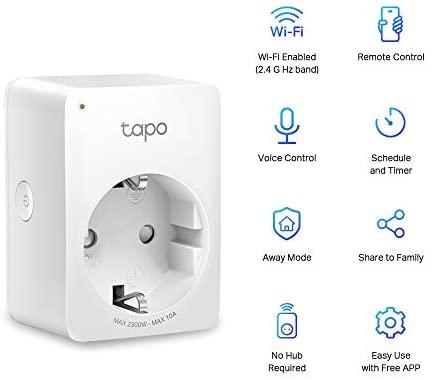Best smart home devices 2022: automate your home with these gadgets
The best smart home device allows you to automate your abode - so everything from dimming the lights, turning up the heating, or switching on electrical devices can happen without you leaving the sofa. No matter what time of day, the best smart home device ensures you can create the perfect ambiance with very little input.
Smart home devices are also a great way to save energy (and money). As they can be controlled, even when you’re not close by, they ensure that systems such as lighting and heating can be switched off remotely - whether you’re late home and want to stop the heating running full blast, or you’re forgetful and simply left the house for the day without turning the lights off.
Reasons to buy
+Easy to install+Wide range of bulbs, lamps and exterior lights+Integration with Alexa, Google Assistant and HomeKitReasons to avoid
-Requires hub for control away from home-Most expensive smart bulb on the marketThe best smart light bulbs are the easiest way to start your smart home journey, and there's no better out there than the Philips Hue. Simple to install - just swap your existing bulbs with smart Hue bulbs - or opt for any of Hue's array of LED table and floor lamps, wall lights both for inside and outdoors, ceiling pendants, light strips and even light bars, they're responsive and plenty of choice in colors and effects.
On test, we found a range of customizable scheduling options too - for example, we were able to set outdoor lights to come on at sunset but go off at 2am, rather than waiting for sunrise.
You will need to get the Philips Bridge, which is kind of like a hub for your lights, if you want to control them when you're away from home - they have Bluetooth built-in so you can control them when you're close by. However, this also adds HomeKit support, to Alexa and Google Assistant integration.They're also the most expensive smart bulb on the market, but we think they're worth every penny.
Read the full review: Philips Hue
2. Amazon Echo Studio
The best smart speaker
Specifications
Voice assistant: AlexaInstallation: DIYHub required: NoReasons to buy
+Gigantic, Dolby Atmos sound+Cheaper than Apple/Google speakers+Great new Alexa featuresReasons to avoid
-Larger than your average EchoFor years, we gave smart speakers a pass in the audio department because we figured there was just no way for a speaker to both be smart and sound good. That was, until we found the Amazon Echo Studio.
In the Echo Studio, Amazon has made its best speaker yet. It’s a bombastic speaker, packed full of not just smart home and assistant tech, but smart audio considerations too. At its best, its 3D audio effects breathe new life into your favorite songs, and that's saying nothing of its ability to connect to your Amazon Fire TV devices to offer more immersive sound.
The Echo Studio also doubles up as a ZigBee hub, so it can connect to 1,000s of smart home products, right out of the box, making it ideal for a smart home.
Read the full review: Amazon Echo Studio
3. Arlo Pro 4
The best home security camera
Specifications
Voice assistant: Alexa, Google Assistant and HomeKit (with hub)Installation: DIYHub required: Only for HomeKit supportReasons to buy
+Clear, detailed footage during the day and at night+Alexa and Google Assistant integration+Automatic zooming and motion trackingReasons to avoid
-Limited usefulness without subscription-Additional hub required for HomeKit supportIt’s easy to see why Arlo is a popular choice with those who take home security seriously. Sure, the Arlo Pro 4 doesn't have a 4K resolution like the more expensive Arlo Ultra and Arlo Ultra 2 - but the quality is still a pretty impressive 2K, which will be detailed enough for most.

It's the first Arlo Pro camera that can be connected directly to your Wi-Fi, so it doesn't come bundled with a base station, making it more affordable. However, while it boasts Alexa and Google Assistant integration, you will need that base station if you want HomeKit support.
On test, it recorded clear, detailed footage that was in color both during the day and at night thanks to the built-in spotlight, which also helps deter intruders just like the built-in alarm.There's also automatic zooming and motion tracking, so the source of any activity is not only detected but also followed.
Unfortunately, many of its smart features to reduce unwanted alerts require a monthly subscription, which starts from $2.99 / £2.79 / AU$4.49, although you do get a three-month trial.
Read the full review: Arlo Pro 4
4. Eve Energy
The best smart plug
Specifications
Voice assistant: Siri via HomeKitInstallation: DIYHub required: YesReasons to buy
+ Excellent energy monitoring+Apple HomeKit compatible+Thread supportReasons to avoid
-No Alexa or Google Assistant support-Expensive compared to rest of the marketEvery smart home needs a smart plug - it’s one of the simplest ways to automate your home. TheEve Energy smart plug is more than just a way to control devices plugged into it, however. It's also a way to monitor your energy usage, and get estimates on how much powering certain devices in your home is going to cost. This is great if you're trying to save some money and be a bit more energy conscious.
The smart plug uses Bluetooth, although if you have a HomePod Mini or an Apple TV in your home, you’ll be able to use Thread - a wireless technology that’s also built-in to the plug. More stable than Wi-Fi, Thread helps put an end to smart home devices failing to respond. However, the smart plug only supports HomeKit-it won’t work with Alexa or Google Assistant, unfortunately.
On test, it was responsive and offers plenty of handy features such as the ability to set schedules, making it our pick of the smart plug market.
Read the full review:Eve Energy smart plug
5. Eufy Video Doorbell 2K
The best video doorbell
Specifications
Voice integration: Alexa and Google AssistantHub required:: Only for automationsInstalltion: DIYReasons to buy
+No monthly subscription needed+Battery operated option+4:3 ratio at 2K resolutionReasons to avoid
-Some downtime to recharge-No HomeKit supportIf you're looking for the best video doorbell; our pick has to be theEufy Video Doorbell 2K, as it strikes the right balance between price, reliability, and performance.
On test, it captured clear, detailed footage both during the day and at night, with a 4:3 ratio so you can see almost the full length of someone on your doorstep. The best bit? It can be used subscription-free, as video can be stored to the 16GB of memory in the bundled base station. Eufy says this is around two week’s worth.
The battery-powered doorbell is good if you’re renting a place and can’t take out the old doorbell that’s already installed - it works wirelessly with the help of a hub that connects to your router, you can simply throw it on any outdoor surface and get it to work for up to six months at a time.
However, the battery isn't swappable so the doorbell will be out of action when it needs recharging, and there's no HomeKit support.
Read the full review here: Eufy Video Doorbell 2K
6. Google Nest Hub Max
The best smart display
Specifications
Voice assistant: Google AssistantHub required: NoInstallation: DIYReasons to buy
+Excellent screen+Good, music-friendly speaker+Neat designReasons to avoid
-No Netflix supportThe Google Nest Hub Max is a larger version of the Google Nest Hub (initially known as the Google Home Hub), a smart speaker with a screen. It also has a front-facing camera and can plug into the Google-owned Nest platform to act as a smart home camera. This part of the Google Nest Hub Max needs a little work judging by our experience.
The Google Nest Hub Max can also be used to manage and control hundreds of smart home devices such as smart lights, thermostats, and smart plugs, from a range of different manufacturers, putting an end to having to use several different apps.
It sounds good enough to act as a mini Hi-Fi, Google Assistant feels responsive and the large screen lets you watch YouTube while you cook.
Although the Google Nest Hub Max had some slight issues at launch, it's still not just a great smart display but a great smart speaker and a way to stay entertained while you wait for your onions to sauté.
Read the full review: Google Next Hub Max Review
7. Nest Learning Thermostat
The best smart thermostat
Specifications
Voice assistant: Google AssistantInstallation: ProfessionalHub required:: YesReasons to buy
+Elegant design+Easy to use+Intelligently adjusts schedule+Reasons to avoid
-No zonal control-Doesn't work with Apple HomeKitNest was among the first companies to inject machine learning into heating and cooling your home, and since then has been hailed as the best smart thermostat manufacturer. In our eyes, the best smart thermostat you buy right now.
Simple to use, the Nest Learning Thermostat looks elegant and on test intelligently adjusted our heating schedule based on how long it took our home to heat up and cool down, such energy and money in the process.
The Neat Learning Thermostat works with Google Assistant, but there's no HomeKit support and unlike many other smart thermostats, it doesn't offer zonal control allowing to adjust the temperature of each room individually, but for most people, this will be everything they need..
Read the full review: Nest Learning Thermostat
8. Best smart lock: August Smart Lock Pro
Bulky and expensive, but ultimately well worth the cash
Specifications
Voice assistant: Alexa, Google Assistant and HomeKitInstallation: DIYHub required: NoReasons to buy
+Simple installation+Responsive and strong+Integration with Alexa, Google Assistant and HomeKitReasons to avoid
-Bulky-Expensive compared to other smart home devices on the marketThe August Smart Lock Pro is of the easiest smart locks to fit, but it's loaded with features making it the best smart lock you can buy right now.
It fits onto your existing deadbolt and allows you to keep using your old key when you (or your landlord) want to, while still adding the benefits of a smarter lock. On test, we found it responsive and it was strong too, we weren't able to bypass it in any way. The addition of support for Alexa, Google Assistant, and HomeKit, just reinforces why this is our pick.
It is bulky and expensive compared to most other smart home products, but for those looking to beef up their smart security it's worth investing in.
Read the full review: August Smart Lock Pro
How we test smart home devices
To assess the best smart home devices we evaluate how simple they are to install and control. We rate how responsive they are to commands from smartphones and voice assistants, both when we're at home and when we’re away from our property.
We also look at how well they integrate with other smart home devices when creating home automations, and the extra kit required to fulfill the smart functions we’d expect them to offer. We also evaluate the style and if they blend into your home, or stick out like a sore thumb.
Best smart home devices FAQs
What to consider when buying smart home devices
Before purchasing smart home devices, start by deciding which voice assistant you plan on using to control your smart home; Alexa, Google Assistant and Apple’s HomeKit. Not all smart devices integrate with all assistants, so if you have a preference or already have one of these voice assistants in your home, for example in the form of a smart display or smart speaker, make sure any smart home devices you look to buy work with this voice assistant.
If you already have other smart home gadgets already installed in your property, you’ll need to check whether any new devices can work with them if you want to create automations - for example, do your devices support Apple HomeKit, Samsung SmartThings, ZigBee, or Z-Wave. Our guide onwhat to consider when designing your smart home, should be able to help you identify the best smart home system for you.
Also think about installation, and if you can install them yourself, such as smart light bulbs or whether they need a professional to visit your home, such as smart thermostats, or if you’re considering smart electrical sockets for example.
Finally, check whether you need to invest in a smart home hub to make the devices work together, or whether any smart speakers or smart displays you already have in your home, can do this job for you. Alternatively, online services such as IFTTT, can make some compatible devices work together to perform certain automations, without the need for a hub at all.
Are smart homes worth it?
Creating a smart home takes plenty of times, patience and in some cases money, but when up and running they can make your life easier, which more than outweighs the effort it takes to create them.
If you're concerned that a smart home might not be for you, consider dipping your toe in the water with affordable, simple to install smart home devices, such as smart plugs, which connect to your existing electrical outlets, or replace your existing light bulbs with smart versions. You can use your smartphone to control these devices -once you've turned the lights off without leaving the sofa, you'll never go back to a dumb house again.
When you're ready to take the next step, throw a smart speaker or smart display into the mix, to use your voice to control your smart home gadgets and create some basic home automations.
If you're the forgetful type, being able to switch off the coffee maker, hair straightners or even the light that you accidentally left on, without having to return home, makes your life easier and ensures you're not wasting energy, and money at the same time.