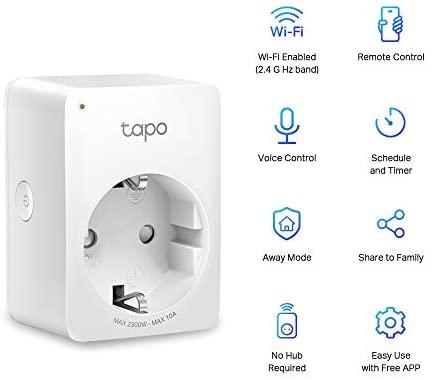Emporia Smart Plug
Adding connectivity to just a few devices you regularly use is a good way to dip your toes into smart home technology. At $9.99, the Emporia is an affordable single-outlet smart plug that lets you control traditional electronics like coffee makers, fans, and lamps from your phone or via Amazon Alexa and Google Assistant voice commands. It's very easy to install, and generates reports that keep track of real-time and historical energy throughput. It doesn’t offer as many third-party integrations as you get with the even more affordable Wyze Plug ($14.99 for a pack of two), but if you prefer its detailed power usage charts, the Emporia Smart Plug is a terrific alternative that earns our Editors' Choice award alongside the Wyze model.
Emporia Smart Plug Features and Power Reporting
The Emporia Smart Plug is available in a single pack for $9.99, a pack of two for $18.99 (which works out to $9.50 each), and a pack of four for $29.99 (for $7.50 each, the same price as the Wyze Plug). At 1.5 by 3.3 by 1.1 inches (HWD), the plug is a bit wider than the Cync Smart Plug (1.4 by 2.6 by 1.4 inches), the Globe Smart Plug (1.5 by 2.2 by 1.1 inches), and the Wyze Plug (1.5 by 2.7 by 1.2 inches). That said, it's still small enough that it won’t block access to the second receptacle in a dual-plug outlet.
The face of the plug contains a single, three-prong outlet and a small LED indicator that glows blue when the power is on, switches between blue and pink when the power is off, and blinks blue during setup. A power button sits on the right side, while the back features a three-prong plug. It can handle a 10A maximum continuous load or a 15A peak load for up to one hour a day. It uses a 2.4GHz Wi-Fi radio to connect to your home network.
The Emporia plug responds to Alexa and Google Assistant voice commands, and supports select third-party devices through routines that involve those services. However, the plug does not work with either the HomeKit or IFTTT platforms.

The smart plug uses the same Emporia mobile app (available for Android and iOS) as other devices from the company, including the Vue Energy Monitor. The latter device sits in your circuit breaker panel and tracks energy usage for every circuit; we plan to review it soon.
Once you install it, the plug appears in a tab on the home screen. The tab shows the name of the plug, includes a small power button, and indicates how much power (in kW) it is currently drawing per second. You can change the usage reading to show how much power the plug uses per minute, hour, day, week, month, or year by tapping the appropriate button near the bottom of the screen. Tap the plug’s tab to show the above-mentioned statistics in a chart. At the top of this screen, you can also view average usage in kilowatt-hours (kWh) and watts.
At the very bottom of the screen are Home, Graphs, Management, and Notifications buttons. The Home button takes you back to the main screen from wherever you are in the app. The Graphs button takes you to the above-mentioned energy usage screen. The Management and Notifications buttons are reserved for the Vue monitoring system.
Tap the three bars in the upper left corner of the screen to configure Wi-Fi settings, rename the plug, and turn it on or off. Here, you can also create usage schedules based on the time of day or the sun cycle (sunrise or sunset).
Easy to Install, Reliable to Use
Installing the Emporia Smart Plug is a snap. I downloaded the mobile app, created an account, and selected the Smart Plug option from the setup screen. At this point, you can view an Iinstallation guide or go directly to the setup. I chose the latter, and the app prompted me to enter my Wi-Fi SSID and password. I plugged the device into an outlet, selected Quick mode, and confirmed that the LED began to rapidly blink blue. The plug connected to the app after about 60 seconds, and shortly thereafter, the app instructed me to give the plug a name. I updated the firmware to complete the installation process.
The plug worked flawlessly in testing. It responded quickly to app commands and followed my usage schedules without issue.
Alexa voice commands to turn the plug on and off worked flawlessly, as did a routine I set up for the plug to turn on when a Ring Floodlight Cam detected motion. The energy charts made it easy to view historical power usage, and the real-time readings matched those I got from a P3 Kill A Watt meter.
The Best Smart Plug for Energy Reporting
With the Emporia Smart Plug, you can turn traditional electronics into smart ones without spending a lot of money. It installs in minutes and works well with both app and voice controls. Plus, it shows you detailed, real-time statistics about your energy usage. At $9.99 for a single plug (or less if you buy more), it’s an excellent value and worthy of our Editors’ Choice award for smart plugs. If you want a smart plug that works with a lot more third-party devices, the Wyze Plug (another Editors’ Choice winner) is still your best bet, but it won't keep track of how much power you use.