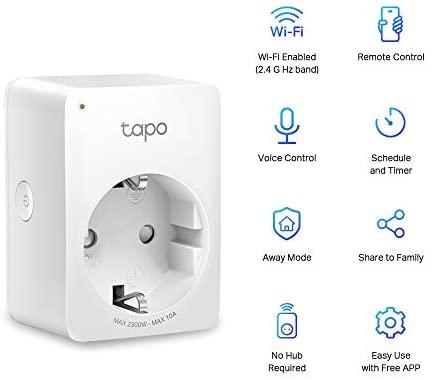Enbrighten Smart Surge Protector review: This low-cost surge protector with smart outlets fails in nearly every way
Pros
Given this smart surge protector’s poor product design, missing documentation, and confused mission, we just can’t recommend it.
Price When Reviewed
$34.99
Best Prices Today
RetailerPriceDeliveryJasco Enbrighten$34View$41.99FreeViewPrice comparison from over 24,000 stores worldwideThe temptation to build a device that meets all needs instead of focusing on making it the best for particular ones can be too much for some companies. Jasco’s Enbrighten Wi-Fi Smart Surge Protector falls into that category. A surge protector with a bank of smart outlets, the product doesn’t shine in any area for the offered price. A dearth of supporting documentation—either supplied with the product or available online, including an absence of promised details about the connected equipment warranty—adds to the muddle.
The Wi-Fi Smart Protector features seven grounded, three-prong outlets. Four are in an “always-on” bank that’s lined up with the blades parallel with the length of the power strip for maximum plug interference for any device that has anything but a plain two-prong (Type A or NEMA 1-15) or a plain three-prong (Type B or NEMA 5-15) plug. The other three “smart” outlets are oriented 90-degrees right and have some separation.

This review is part of TechHive’s coverage of the best surge protectors, where you’ll find reviews of the competition’s offerings, plus a buyer’s guide to the features you should consider when shopping for this type of product.
Surge protection is rated at 500 volts for each of the three legs of a ground power circuit: live-neutral, live-ground, and ground-neutral (L-N, L-G, and N-G). That’s a reasonable value for protecting electronics. Enbrighten says the device can handle up to 1,450 watts or 1,800 joules.
The lone bright spot
It’s a breeze to set up the device. Download an app via a QR Code in the included manual, turn on the power switch rocker on the side, and then hold down the “manual/program” button, which is next to a power switch label. Provide a Wi-Fi password for your network and the app reaches out to the device over Bluetooth to bring it online. I’ve rarely set up any smart hardware so easily, save via Apple HomeKit—and then only occasionally.
Jasco Products
Because I rate this device so poorly, let me be clear that it carries out basic functions correctly: You can turn it on and off. It provides AC power through its outlets. The smart outlets turn on and off as controlled by the app and schedules that are pushed to the device. Beyond that, however, the missing pieces and design errors add up quickly.
It’s all downhill from here
For starters, the three smart outlets are controlled as a bank: it’s effectively a single smart switch with three outlets.
The app offers groups, automation (time of day, including locally derived sunrise and sunset), and scenes, but it doesn’t integrate with any ecosystem. If you aren’t using all Enbrighten gadgets, you need a separate app to control this surge protector. Amazon Alexa and Google Assistant support is limited to voice commands, and there is no Apple HomeKit support.
The device also works only on a 2.4 GHz Wi-Fi network. It’s very likely nearly every home with a Wi-Fi network has a dual-band (2.4- and 5GHz) router or even a tri-band (2.4GHz plus two 5GHz) model. The point here is that 2.4GHz spectrum is very crowded, even if it does provide longer range.
Having two on/off buttons is a bold choice—and a fail. The rocker switch on the side is labeled Off and Reset. The included setup manual fails to note it in an illustration that calls out all other parts. In fact, I wondered briefly how to turn on the unit, as the button on the top of the surge protector with a power icon next to an unlit LED performs no action until after the rocker switch is enabled.
That power-icon button is a manual on/off switch for all the smart outlets, but it doesn’t turn off the “always-on” outlets—the rocker switch is the only way to do that. So, the always-on outlets turn off when you click the main switch to its Off position. I guess they’re sometimes-on?
Jasco Products
The strip offers no LED indicators for either proper grounding or a ground fault, something common and quite useful in a surge protector, as an associated warranty usually requires a grounded outlet as a condition of paying out. More on the warranty in a few paragraphs, though.
There is a “protected” LED, but the industrial design makes you guess where it’s at. The light isn’t labeled, nor is it noted in the included or online documentation. How can you determine which light it is? Either carefully examine the box it comes in, where the cover art labels it, or look at one of the slides in an image carousel on the Enbrighten product page. Otherwise, if you guessed that the large lozenge-shaped green light near the device’s power cord is the protected light and not a “power on” LED, you win the prize.
The light, once you find it, is an important detail—in fact, it’s an absolute requirement for a surge protector that continues to operate after it can no longer offer protection. Enbrighten, however, provides no details about how protection can fail if surges ultimately over time burn through the metal oxide varistor (MOV) used for protection on one or more legs.
Consider this far-superior alternative
TP-Link Kasa Smart Wi-Fi Power Strip (model HS300)
Read our reviewMSRP:$79.99Best Prices Today:$49.98 at AmazonOstensibly, the LED goes out and power continues to flow, which is not my recommendation for most users: if surge protection has burned out, that means it was needed—meaning, in turn, that if you don’t happen to notice an extinguished green light on the Enbrighten WiFi Smart Surge Protector, you won’t know your gear is at risk, and it won’t be covered by the warranty.
Yes, let’s get to the warranty. While the included manual says there’s a $150,000 warranty for connected equipment, the manual lacks the details, and refers a buyer to the Enbrighten app. That app contains no warranty information in its support or other sections. A search across the Enbrighten website and that of parent company Jasco reveal generic warranties, but none specific to this device.
Although it’s unlikely you would need the warranty, having no way to know the details of it and how to provide necessary information if the occasion arose is a complete abrogation of the company’s responsibility to a customer.
The bottom line
My advice: Avoid the Enbrighten WiFi Smart Surge Protector. At $34.95, it’s expensive for a power-strip style surge protector, even if it is affordable for a smart switch. As a combination of both, it’s overpriced due its failures in design, documentation, and integrated functionality. Yes, it makes power flow, but it has nothing to recommend it.