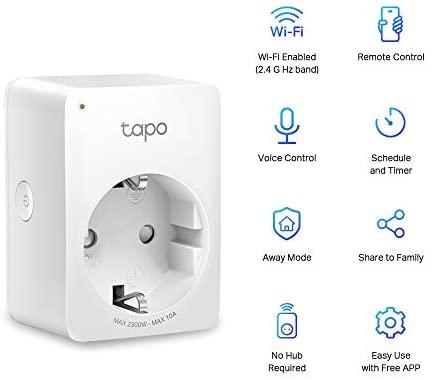Google Nest Audio Smart Speaker Review
GoogleNest Audio is the successor to the original Google Home. The new Nest Audio boasts being 75 percentlouder and features bass that is 50 percent louder than its predecessor, theNest Audio claims to deliver excellent sound. It hosts a 19mm (3/4”) tweeter forhitting those high-frequency notes and sports a 75mm (3”) mid-woofer thatshould give the sound a satisfying weight and warmth. On paper, the Nest Audiosounds like a great device. Considering it has all of the above-mentionedfeatures at $99.99, it sounds like quite a steal.
TheGoogle Nest Audio is much more than just a speaker. While one Nest Audio deviceis able to provide you with quality sound, you can set up two of these devicestogether as well, which then become a stereo pair with left and right channelseparation. You also have the option of grouping Nest Audio with other Nestdevices. These devices include the Google Nest Mini or the Nest Hub Max. Youcan also link your TV via a Chromecast to get sound that you can hear from anypart of your house.
Thanksto the built-in Google Assistant and the Voice Match technology on the device,you can use your voice to control popular music services. The device iscompatible with quite a lot of music platforms, including YouTube music,Spotify, Pandora, Deezer, Sirius XM, and many more. You also have the option oftuning in to your favorite jams on the radio with just a simple “Hey Google”command. The Nest Audio also provides you the option of casting. Throughcasting, you have access to tons of compatible apps to stream in high-quality overWi-Fi from your phone, tablet, or laptop. It doesn’t end there. If you’re aYouTube music or Spotify Premium subscriber, you can simply say, “Hey Google,recommend some music”, and Google Assistant will offer you multiple choicesright away. The music recommendations may be based on artists and genres thatyou have showed some interest in, or new ones for you to choose from.
Includedin The Box
Enterthe Google Nest Audio
A coolthing about the Google Nest Audio is that it is designed with sustainability inmind. The main unit is coated in a durable fabric top that is made entirelyfrom recycled plastic bottles. The enclosure of the speaker that includes partssuch as the fabric, housing, foot, and a couple of other smaller parts, is madefrom 70 percent recycled plastic. Living in a time when environmental concernsare so important, I instantly gave Google a point for being mindful about theirpackaging. A little effort goes a long way, and if other companies followGoogle’s footsteps, I’m sure they can play some part in reducing their carbonfootprint.
TheNest Audio comes in a variety of colors. I was sent the device in sage and Iabsolutely loved the shade. Its body is as minimal as it gets with nothing butthe mute button on its back, the Google logo under the button, and the poweradapter socket on the bottom right. The fabric comes off as sophisticated andgives off quite a classy vibe. The material is fine and the body is tough androbust. I liked how the company decided to keep things minimal by not crowdingthe body with a number of controls. There are three zones for capacitive touchcontrols on the body of the Nest Audio. The center of the device handlesplay/pause. Tapping the left side turns the volume down and tapping the rightside turns it up. The controls aren’t just strategically designed but are alsovery responsive. The body is quite sensitive to touch and takes only a fewmilliseconds to accurately respond to your demand.

Set Upand Pairing
Inorder to successfully set the Nest Audio up, you are first supposed to downloadthe latest version of the Google Home app that is available on both iOS andAndroid. Then you are supposed to remove the speaker out of the box and placeit in a relatively open area. Make sure to place the speaker in such a way thatits front is facing you. You’re then required to connect the power cord to theNest Audio and plug the device into a power source. Once you’ve done that, openyour Google Home app. On the top of your screen, you’ll see a notification thatsays, “Set up Nest Audio.” Tap that. If you have multiple houses connected toyour Google Account, it’ll require you to pick a home. If that isn’t the case,the app will search will Google Nest devices that are nearby. Select the NestAudio device when it appears on your device and then tap “next.” The app willconnect to the device.
Thesetup process wasn’t exactly the smoothest. It took quite a while for thespeakers to pair. Even though the speakers were right next to my phone, the apphad quite a lot of difficulty finding it. After waiting for a long while, whenthe speakers finally connected, the app immediately asked for an update andtook four minutes to update to its latest version. While I understand appupdates are necessary, I wouldn’t want that to be the first action that was requiredright after downloading the app. After the update was complete, the app askedme at least 15 questions (such as prompts to link apps to the speaker andlocation permissions) before letting me use it. I was extremely irritated bythe setup process and preferred the questions to be asked at a later stage. Thequestions could also have been in an optional section of the app that I canturn to if I wish to avail myself of the extra features.But the lack of choice given at this stagewas annoying, to say the least.
Inorder to pair two Nest Audio devices in stereo, set up each device using thegeneral setup instructions above. Then open the Google Home app and tap theicon for one of the Nest Audio devices. On the top right of your screen, you’llsee a settings icon. Tap on that, scroll and select the option that says,“Speaker pair.”
Youalso have the option to set up and control other Nest devices with Nest Audio. Justdownload the Google Home app and log in with your Google account username andpassword. If you haven’t already migrated your Nest account to your Googleaccount, do that first. Then set up other Nest devices according to the setupinstructions that come with the device. These devices can include the NestHello, Nest Thermostat, Nest x Yale Lock, and Nest secure alarm system. Thenopen the Google Home app and add your device by tapping the Add button thatyou’ll find at the top right of your screen. Then tap on “Set up device” on thenext screen, followed by “Works with Google” after that. Then scroll throughthe list of brands until you see ‘Nest,’ then log in to the Nest app. By now,your Nest devices should appear in home view in the app. You can either controlthem there, through Nest Audio, or via other Assistant-enabled smart devices inyour home. Also, if you don’t see the device in your home app, you can simplysay “Hey Google, sync my devices.”
Sound Quality
Nest Audio’s sound is as clear as it gets in such a form factor. It is focused andprecise. While I wouldn’t say the bass was significant, the vocals definitelyhad depth and space to them. The bass is adequate at best. It’s only a 3”speaker, so you need to adjust your expectations accordingly. I listened to quitea lot of classical music on these speakers and enjoyed the sound very much. Thetreble sounded natural and didn’t get “spitty” or harsh as you turned up thevolume. The mids were full and crisp.
The sound is also very detailed so I could hear even the mostminute details of the orchestra. The 19mm tweeter is responsible for how muchmusical detail there is in every single song. I liked how music on the NestAudio sounded well-balanced from a tonal standpoint. Google has chosen theirspectral colors well and the orchestra didn’t suffer from the artificial “nasality”and coloration that ruins the sound of most other small sound systems.According to Google, they used compressors to preserve the dynamic range.
One of the best features of the Nest Audio are the variousprofiles it has to ensure that you’re getting the best sound experience. Itadapts to your home to make sure you get the best sound possible. There’s aMedia EQ that makes sure the speakers are tuned to the content you’re listeningto. The Ambient IQ adapts to the background noise in your home, ensuring thatyou can hear the Assistant, news, or podcasts.
I also loved how easily the speakers connected to my Spotify,as opposed to the Amazon Echo Studio that only connects to Amazon Music andgave me quite a hard time. As I received only one unit, I couldn’t test thestereo sound feature. However, looking at how full and clear the sound of justone speaker was, I’m sure the stereo pair will perform quite well.
Smart Features
The Nest Audio is more than just a speaker. It lets you setreminders quickly and easily. You can use it to remind yourself aboutgroceries, appointments, and meetings. You can get the answers to anythingyou want. Whether its checking sport scores, weather updates, stock market,translations, the Google Nest Audio has it all.
You can also use the Nest Audio to call phones and tablets.Calls are free and work internationally. The speakers work as an intercom too.In order to call other Nest speakers in your home, simply say, “Hey Google,call the living room” or “Hey Google, call the kitchen.”
Conclusion
The Nest Audio is a brilliant smart speaker offering a range of features for just $99. The factthat such a reasonably priced device offers clear, loud, punchy audio is veryimpressive. It is also quite aesthetically pleasing and enhances the appearanceof your bookshelf or countertop. The material and the build quality is top-notch and it doesn’tlook and feel like a $99 speaker at all. One of its best features is that it’smade of recycled plastic. However, I do believe that the pairing process on theNest Audio could have been better. The process should be much shorter than itcurrently is.
Apart from that, Google impressed me with their Nest Audio. Whileyou should temper your expectations about the kind of bass it will deliver withonly a 3” woofer, its overall audio presentation is well-balanced, natural anddetailed. Highly recommended if you're looking for a small potent wireless speaker system for distributed audio around your house.
Unless otherwise indicated, this is a preview article for the featured product. A formal review may or may not follow in the future.