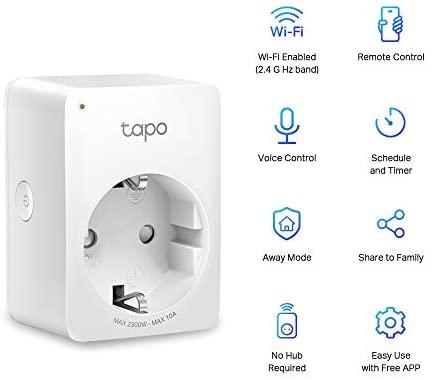How to fix the ‘Could Not Communicate With Your Google Home Mini’ error message
Are you getting the error message “Could Not Communicate With Your Google Home Mini or Google Nest Mini?” This can be a huge headache when you’re trying to get your smart home up and running. Dig into these solutions if you’re having problems setting up your Google Home.
ContentsRestart your Google Home Mini
Have you tried turning it off and on again? This is easily the most common solution to many tech problems. Restarting your Google Home Mini or Google Home Nest, phone, and Wi-Fi router give them a fresh chance to establish a connection. Here’s how to do a restart on all the devices:

Declutter the airwaves
Having your extra wireless connections running simultaneously may be complicating the pairing process.
Tweak your Wi-Fi network
Even after a reboot, your Wi-Fi router may be housing some suboptimal settings. Here’s what you can do to troubleshoot those issues:
Reset the Google Home Mini and app
Using the latest version of the Google Home app is the first step in setting up your Google Home Mini. Even if you’re already using it, it may be worth reinstalling and removing any old links your device has to the Google Home Mini so the whole system can start with a fresh slate.
Once the device is up and running, the Google Home Mini is handy to have around the house. It has a small footprint and can provide you loads of hands-free functionality. If the steps above don’t work, we have loads of other tips for fixing common Google Home problems.