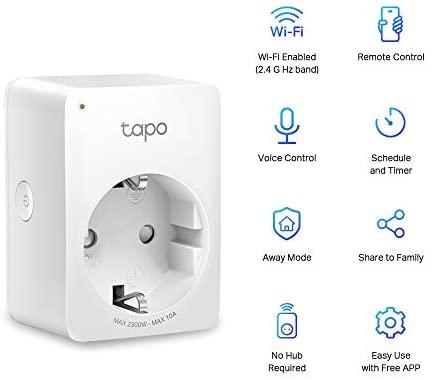How to set up a "smart home" on a budget
Smart homes – a home setup where multiple appliances and devices are linked via a network and can be controlled remotely using voice commands or smartphone apps – can be daunting to set up.
The number of households with smart home devices in South Africa is expected to reach 2.5 million in 2025 according to Statista.
So, whether you want to put on the kettle from the comfort of your bedroom, turn off the lights, or turn on your geyser remotely, a smart home may be the answer. And it need not break the bank.
Business Insider South Africa looked at a simple DIY set-up, to get your smart home going.
The centre piece – the smart speaker
The smart speaker is your most essential gadget and is central for home automation and voice controls.
It should be set-up in a central area of your house, like the lounge or living room.
BI looked at the Google Nest Mini Smart Speaker, which pairs with iPhone and Android via the Google Home app. It would be advisable to create a new email address from scratch for your smart home, so it's not tied to your personal information and email, etc.
Once your smart speaker is sorted, you can start connecting your smart products.
Getting your TV set up
To get your TV set up, you do need a TV stick.
Using a device like the Mi TV Stick, allows you to be able to turn your TV on or off using voice commands once its linked to Google Home.

If you have an Android, you can cast from your phone to the TV Stick. It also gives you access to the Play Store so you can download your favourite streaming apps.
Companies like Amazon, Google, Apple, and Xiaomi who have smart speakers typically have support for many smart home appliances, which lets you pair it directly on their app.
Smart Plugs
Smart plugs are a must If you want to switch on and off devices that are not directly linked to a network.
The Meross Smart WiFi Plug, for example, would require an initial set-up on the Meross app after you create a user account.
It also can be linked to Google Home, so you have access to it from one interface. This is useful for heat-drawing appliances like an iron, microwave etc. so you can power if directly from the app or create a schedule around your load-shedding timetables.
Smart Lights
When it comes to lights, you can choose between using smart light bulbs, like the Meross smart LED 2 pack; or getting an electrician to change your switches to something like the TUYA smart light switch.
Smart light bulbs are a quick way to control it but you have to keep buying light bulbs, so it's better in the long term to change your light switch so you can use any light bulb.
This is the only thing that requires an electrician, please don't attempt to DIY unless you are an electrician.
Smart Security
Security is a key factor in any home. We looked at the Mi Home Security Camera, which also pairs with Google Home and is suited for indoors – it could also simply be placed at a window.
It has a motion detector, infrared night vision, 360-degree all round vision, and supports 1080p video. It also has a talkback feature with two-way audio, but you'd need to access it on the Xiaomi Home app.
Another option is Amazon's Ring Doorbell Wired, which is coming to South Africa soon. The local Ring team confirmed it will cost R1,299, making it one of the cheapest video doorbells you can get in SA. It fits onto existing doorbells, has 1080p video, night vision, two-way talking, and noise cancellation. While it can be paired to Google Home, you can use the Ring app to see who is at your door, etc.
Here’s what a list of essentials can cost:Lastly...
Building a smart home is a constant work in progress. You don’t have to buy everything at once, just add one item every other month.