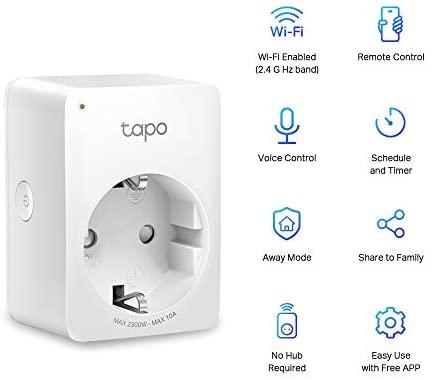Lost your HomeKit code? Here's what to do!
In most cases, a pairing code will be printed directly on the accessory's labels, or will have its own dedicated label. These labels are usually located on the back of smart plugs, on the sides of light bulbs, or on the bottom of larger fixtures like lamps.
Even if you don't see the code at first glance, take a good look at some of the fine print or at the physical characteristics of the accessory. Codes can sometimes be found on regulatory style labels, as well as underneath removable sleeves or sections of the device. For light switches, we have seen some accessories come with tiny pull out trays that have the code label, or codes hidden underneath the faceplate.
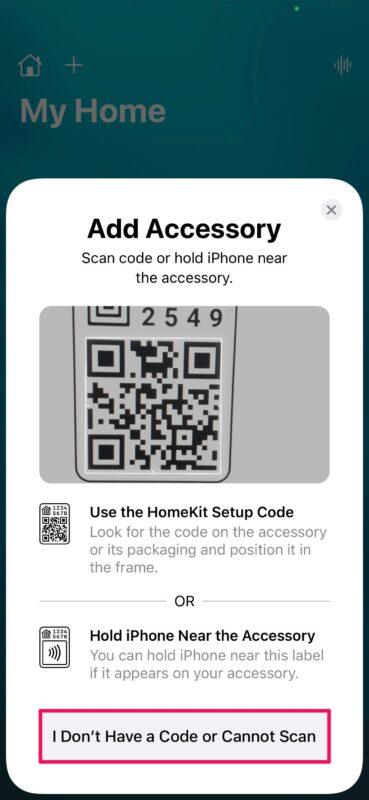
On-device markings may refer to the code in different manners as well. Some examples include phrases like Setup Code without referring to HomeKit at all or putting all of the numbers together without the familiar hyphens in-between.
Packaging
Another location where back up codes can be found is on the packaging that the accessory came in. Common locations for HomeKit codes include on the back of the box, on one of the inner flaps, and underneath removable cardboard or plastic trays.