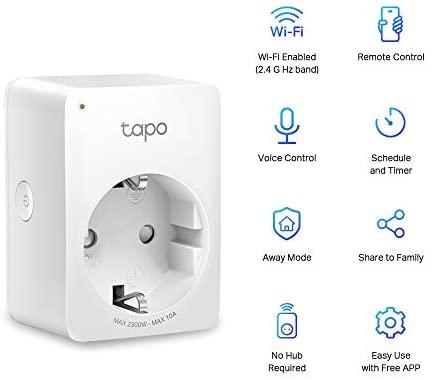The Best Google smart home starter kit
Written ByStan HoraczekPublished Jul. 28, 2021
Google wasn’t the first company to jump on the digital assistant bandwagon—that title belongs to Amazon’s Alexa. In recent years, however, Google has made serious strides in smartening up its Assistant platform. When you’re trying to build the best Google smart home, the company has one notable advantage: It makes a lot of the gear itself.
Back in 2014, Google dropped a hefty $3.2 billion to buy smart home company Nest. Since then, Google has roped more and more of its smart home gear under the Nest umbrella. You can now get native Nest thermostats, smart speakers, cameras, and more. And while variety can be fun, getting caught in endless annoying setup processes that get bogged won by lackluster compatibility is not.
While you can get truly wild with smart home customization, you have to start by building a foundation. We’ve put together this list of Google Assistant-compatible devices that will set you on your way toward a fully automated home.
Stay in the nest
As mentioned above, Google owns Nest, though it has let the company operate independently and develop new products while encompassing some of the previous Google Home branded devices. What was once the Google Home speaker has now been replaced by the Nest Audio. The Google Home Hubs have now become the Nest Hubs.
If you have old Google Home stuff already, the name change doesn’t negatively affect compatibility. You can still use most Google Home gear seamlessly with Nest devices.
Embrace the app
The Google Home app offers robust controls over your smart home devices. It’s also a gateway that helps you easily set up your new gadgets as part of your home platform.
Once you get started with your smart home, expect to spend a little time arranging things in the app. You can name groups of devices in specific rooms and turn them on and off within the app if you don’t want to use voice commands. That’s handy when it’s 2 AM and you’ve been up playing Call of Duty: Warzone and you want to turn off the lights without shouting to your Nest speaker.
Get into routines
Once you have everything set up and arranged into rooms, you can get more advanced with your commands. Setting up routines allows you to customize complex groups of actions into a single command. So, you can say “Hey Google, it’s bedtime.” Google can then lower the lights, lower the thermostat, put on some sleepy-time music, and lock your doors.
When you wake up, you can say “Good morning Google,” and it will turn on the lights and tell you the news.
You can customize the actions to make them however useful or stupid you want.
Google also does an excellent job recognizing individual voices for the people in your home. So, you can have “Good morning” mean one thing for you and something completely different for other members of your family.
Google smart home gear to keep it cool
Before Google bought Nest back in 2014, the company was already very well-known for its thermostats. Controlling your home’s climate with a smart thermostat has a few notable advantages. First, it will keep you comfortable. A learning thermostat will start to understand your routines and your preferences and adjust accordingly. If it knows you leave for work and come home at a certain time every day, it can turn off the heat/AC during that time in order to save money heating an empty house.
When the thermostat is smart, it can also save considerable energy for similar reasons. Before installing a smart thermostat, you’ll need to make sure your house has a common wire (sometimes referred to as a c-wire) in order to get full functionality. You can tell the thermostat what to do all day, but it’s all for nothing if it can’t actually control the furnace or AC.
It sounds superficial, but you’ll probably also want to get something that looks good in your space. Smart thermostats tend to stand out since their faces light up. If you hate the way it looks, you’ll notice it every time you walk into the room. Find something you like.
Best Google smart home thermostat: Nest Learning Thermostat
Nest
By now, the Nest thermostat’s round form factor has become rather iconic in the smart home world as the best Google smart home thermostat. This device hooks into your home’s HVAC system and starts learning how you live. It develops a routine that optimizes your comfort and energy usage without requiring you to tell it what to do. You can add an optional temperature sensor to customize how it works, and its sleek design is better looking than most of its competitors. It also keeps tabs on how you HVAC system is working. If it notices something wonky, it will let you know so you can hopefully get ahead of it before the system melts down and costs you tons of cash to fix.
Google smart home gear to take control
If you have an Android phone, you already have Google Assistant baked right into the device you carry in your pocket every day. Even if you’re an iOS user, you can use the Google app to summon Google’s ephemeral Assistant. You can also control your smart home devices through the Google Home app.

While all of those methods work just fine, they can’t come close to matching the overall simplicity you get with a smart speaker or display. Again, you have many options from within the first-party Nest platform. But, there are others out there, too, from companies like Lenovo.
Like with Alexa, you can chain multiple Google Home speakers together to get added features like whole-home audio. Even if you opt for something tiny like the $50 Nest Hub Mini, you still get access to a host of streaming and smart home features.
Best Google smart home hub: Nest Hub Max smart display
Smart speakers are great, but a screen really comes in handy when you’re trying to manage an entire smart home. The Google Nest Hub Max has a 10-inch touchscreen display that can play YouTube videos or work with the built-in camera to let you make video calls. The base contains a full-fledged smart speaker, so you can rock out while you do the dishes. This is Nest’s most advanced model, so it costs $229, but you can also step down to the model with the 7-inch screen to get the price all the way down to $99.
Smart security cameras
While a smart doorbell gives you a solid view of your front or back porch, a good security camera can keep tabs on just about anything inside or outside your home.
Like most connected security cameras, Nest’s models require a monthly or annual subscription if you want to get the most out of the hardware. For $6 monthly or $60 annually, a Nest Aware subscription will get you 30 days of event video history, as well as intelligent alerts and custom activity zones to monitor for motion detection.
If you want to get more features, you can upgrade to the Nest Aware Plus subscription, which costs $12 monthly or $120 annually. That gets you 60 days of event video history as well as 10 days of 24/7 video history. So, if your camera captured an event it didn’t recognize, you can go back and find it manually.
The Nest Aware Plus package is slightly more expensive than the $100 annual Ring security subscription offered on Amazon hardware. However, the $6 Nest Aware subscription covers all of your Nest cameras and speakers. The cheaper Ring subscription only covers one device for $3 per month.
Best Google smart home security cameras: Nest Cam Indoor Security Camera
Nest
Check Price
This teardrop-shaped camera is small enough to blend in with just about any kind of decor. It connects to your home wifi and provides a 24/7 live outlook with night vision at whatever it’s facing. It pumps out a 1080p HD video feed and has a built-in zoom.,
It’s certainly not the cheapest option out there–especially when you consider the subscription cost–but it works seamlessly and sets up easily. Nest also offers a Nest Cam Outdoor security camera, which is weather-resistant and has a built-in speaker so you can talk through it to people outside your home.
Light your house
You can go totally buck wild with smart lighting if you want to. Companies offer every flavor of connected bulb from basic to full features. The right one for you meets your needs without making you pay for a lot of extra bells and whistles.
When you’re looking at bulbs, the first thing you’ll want to take note of is the dimming abilities. If you have a dimmer switch and want to be able to control the light levels with it, you’ll need a compatible bulb.
If you’re sticking with just one brightness, you’ll want to get something that’s powerful enough to illuminate your room without blowing your eyeballs out every time you tell Google Assistant to flip the switch. Smart bulbs typically use LED illumination but will offer an equivalent wattage on the packaging.
Lastly, you’ll have to decide whether or not you need color-changing features. Some bulbs mimic bright blue daylight, while others try to recreate the warm glow of incandescent bulbs. Some can recreate a whole kaleidoscope of colors, which comes in handy if you like to party or you want to become a Twitch streamer with custom lit backgrounds.
Lastly, some bulbs require an extra hub to connect to your smart home. If you don’t want extra gear kicking around your house, it’s best to opt for something that connects directly.
The best Google smart home lightbulbs: C by GE
GE
As the best Google smart home lightbulbs you have three color choices when you buy these full-featured bulbs. You can get full-color reproduction in case you want wacky hues like bright red or blue. You can get warm white for a consistent look. Or, you can get an adjustable white model, which allows you to go between warm and cool tones. They connect easily and don’t require a hub to set up so you’ll have illumination soon after taking them out of the box.
Don’t forget the plugs
Some gadgets just aren’t smart. Maybe you want those holiday lights to kick on every day at the same time or perhaps you have a turtle and you need his warming lights to turn on at a certain time every day or he comes out of his little cave and looks grumpily at you.
A smart plug can bring those older gadgets into the modern connected smart home space. When shopping for a smart plug, you want to find something that’s relatively small so it doesn’t block the other socket in your outlet.
You also want something that natively supports the platform you’ve chosen.
When you set up your smart plugs, it’s important to name them specifically so you know where they are. If you have several smart plugs simply named “smart plug” then turning them on and off can become a frustrating game of trial and error.
Best Google smart home wifi plug: Wemo Smart Plug
Wemo
As our pick for the best Google smart home WiFi plug, the Wemo Smart Plug is small enough that you can plug a pair of them into a standard outlet without having to mash them into each other. You can use them to connect a fan, air conditioner, or any other device you haven’t gotten around to buying the smart version of yet. You can use the Wemo app to control them if you don’t want to use Google Assistnat every time. Plus, you can save money if you buy a multi-pack to equip more outlets around your house. Try plugging into your kid’s Xbox and turning it off remotely while they’re playing Minecraft as a fun prank for which they will hate you forever.
FAQs
Q: How to turn off Google Assistant
Most of the time, having that little digital genie around to answer your requests is pretty handy. Sometimes, however, you want it to stop listening to you. Some hardware like the Nest Hub have hardware switches that can literally turn the microphone off completely. That’s the best way to stop it from listening. If it’s on your mobile device, shutting it down is more complex and requires digging into your settings, which differ depending on your Android version.
Q: What is Google Assistant
This can get a little confusing. The Google Home platform relies on Google Assistant to handle your voice and phone commands. When you say “Hey Google,” the voice that replies is the Google Assistant. You can still manage your smart home without talking to the assistant, you’ll just have to use the Google Home app on your device.
Q: How to set up Google Home
When you first go through the Google Home process, you’ll want to make sure that you use the app to name your devices as specifically and accurately as possible. The Google Home app does a surprisingly good job of streamlining setup processes, but if you want to dig into more complex functions later, like routines, you’ll be extremely glad you didn’t get lazy during the setup process.
Final thoughts about building the best Google smart home
Google’s smart home platform has come a long way in recent years and Google Assistant is one of the best ways to control your home at the moment. If you’re trying to build the best Google smart home, make sure to get devices that are natively compatible with Google Home so you don’t have to go hacking them together. And feel free to make really funny routines for yourself. I suggest having it blast Slayer and turn on the ceiling fan every time you say “good morning.” It’s a fun way to wake up.
Q: How to set up Google Home