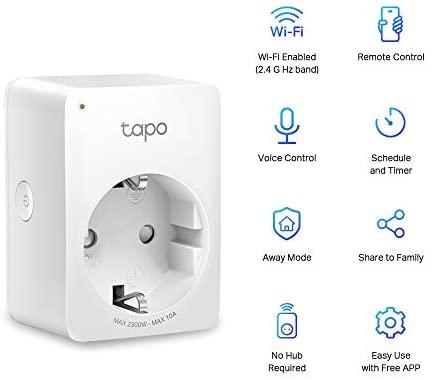Vizio TV Won’t Turn On—What to Do?
If your Vizio TV suddenly doesn’t turn on, it can be very frustrating. Buying a new TV can be expensive, and getting it repaired can be costly and time-consuming.
Don’t worry, though. If your Vizio fails to power on, there’s no reason to panic. There are a couple of possible reasons why the scenario occurs, and in most cases, it’s not due to a broken TV. Usually, it just takes a few minutes and some troubleshooting to get your TV back up and running.
What to Do if Your Vizio TV Won’t Turn On
Before we jump into troubleshooting your TV’s problem, we need to determine if it’s getting power or not.
Troubleshooting a Vizio TV that has the Standby Light On
Here are some potential reasons why your Vizio TV won’t turn on even though the standby light is on.
Step 1: Check the Remote
If you can’t turn on your Vizio TV using a remote, there might not be anything wrong with the TV at all. Instead, the issue might be with the remote.
Troubleshooting a Vizio TV that has the Standby Light Off
If your TV’s standby light isn’t on, the red light in the corner that’s on even when the TV isn’t, then you most likely have an issue with a lack of power.

Step 1: Check the Vizio TV’s Power Source
To start, checking the power is the next logical step.
Step 2: Check the Condition of the Power Cord
The thing that can often prevent your TV from turning on is a loose or damaged cord. A loose power cord sometimes causes problems for even the most technically savvy among us.
If checking the remote for functionality, testing the TV’s power source (outlet), and inspecting the TV’s power cord doesn’t solve the problem, there are a few more things you can try to resolve the issue.
Step 3: Power Cycle Your Vizio TV
If you suspect that you might be having power-related issues, the first solution to try is power cycling your Vizio TV. The process involves using the power button on your TV. Do Vizio TVs have buttons? In short, all buttons are found on the back and vary based on the model or version.
The process of power cycling your Vizio TV is straightforward and goes like this:
The preceding steps are likely to work in many cases. If none of the procedures work the first time, try again, making sure to hold the power button down for at least 10 seconds each time. Often, this will be enough to fix your TV so that you can get back to relaxing.
Step 4: Call Vizio Customer Support
If none of the above tips work for you, it might be time to give Vizio customer support a call. They may provide steps for your particular Vizio TV model.
Calling tech support may fix the problem, but there might be some other issues with your TV that you can’t fix yourself.
The Vizio customer support team may be able to help you solve the problem by working with you over the phone or by telling you how to send in your TV for repair.
Step 5: Replace Internal Components
If you understand electronics and how they work, you can troubleshoot the boards to identify potential power problems.
A Vizio TV that won’t turn on is often caused by a failing power supply board. The most common parts to fail on a power supply board are capacitors, transistors, and diodes.
If the Vizio TV does have proper power outputs, but it’s appearing to not turn on, then the likely culprit is a bad T-Con board. In short, the Timed Controller Board is responsible for relaying signals to the LCD or LED screen. There’s more to it, but that’s the gist.
If you have never disassembled a Vizio TV or any other TV for that matter, it is best to let a certified repair technician handle the repairs for you. Disassembly is very precise, detailed, and a risk to your safety! Any wrong move, and you can damage the TV or yourself, especially with all those tight and brittle wire connections and high-power circuits.
Note: Servicing your Vizio TV is done at your own risk. Box20 and Alphr.com are not responsible for any actions or outcomes pursued by the user. Your actions can lead to electrical damage and possibly electrical shock!
Vizio TVs and the Power of Troubleshooting
Knowing what something isn’t doing, a TV not turning on in this case, is important in determining what the problem is. From there, you identify the reasons why the problem would arise. As you probably already know, start with the solutions and then go to the more advanced ones.
Do you have any other troubleshooting tips or suggestions? Please share them with us in the comments!