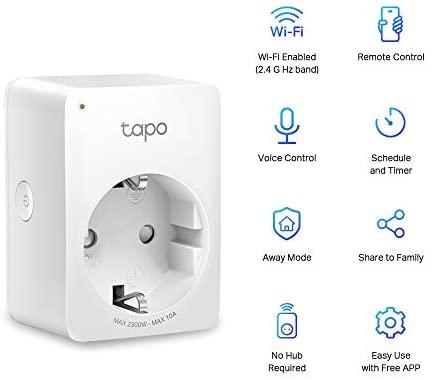Xiaomi Mi TV Stick review: The wrong Android TV dongle at the wrong time
In practice, the hardware results in a sluggish experience. The system routinely vacillates between smooth and choppy frame rates while scrolling through menus, and the home screen can take upwards of five seconds to reload after exiting an app. Even just pressing a button on the remote often fails to produce an immediate response.
Hulu, for whatever reason, seems to bring out the worst of these issues. Scrolling around the app causes the Mi TV Stick to freeze for seconds at a time, and it occasionally becomes so tripped up that it just crashes back to the home screen. Crashing also occurred during media playback, usually while trying to fast forward or adjust the device’s volume.
The fact that Xiaomi hasn’t fixed issues with one of the most popular streaming services doesn’t instill confidence, especially since some early adopters of the Mi TV Stick have been complaining about the matter since last August. Xiaomi says the performance issues in apps like Hulu may have to do with it being an EU version of the hardware, rather than the U.S. version that’s launching later this year. We’ll reevaluate once that version is available, but in the meantime, buyers will need to exercise caution as the EU model is selling on Amazon right now.
The remote, meanwhile, is also a letdown, though not a surprising one since it’s nearly identical to what shipped with 2018’s Mi Box S. (The only difference: It now has a shortcut button for Amazon Prime Video.) The minimalist remote has a hollow, cheap feel to it; more importantly, it lacks an infrared emitter for direct control of TV volume and power. The best you can do is control the Mi TV Stick’s internal volume level (which tops out at whatever maximum you’ve set on the TV itself), or use HDMI-CEC to control a connected sound system. In 2020, there’s really no excuse for this omission.

Also worth noting: There are no additional ports on the Mi TV Stick, aside from Micro-USB for power. While some Android TV devices can gain a USB port through a USB-OTG cable, this didn’t work with the Mi TV Stick. Both an Xbox One controller and a USB thumb drive failed to register through the USB-OTG cable, and plugging in a USB keyboard caused the device to reboot.
Android TV
The Mi TV Stick’s hardware is especially disappointing because the underlying Android TV software has gotten quite good. App availability—once the Achilles heel of Android TV—is no longer an issue, as the platform now offers pretty much every streaming service you might want. With Amazon continuing to fight with WarnerMedia and NBCUniversal over money, the presence of HBO Max and Peacock on Android TV even gives the platform something of an edge. (You can finally get Peacock on Roku devices.)
The Android TV home screen takes some getting used to, but it can be really useful if you spend some time tailoring it to your liking. At the top of the screen—beyond a now-obligatory row of teaser content—is a customizable row of quick-launch app shortcuts. Underneath that are a series of “channel” rows from different apps, providing recommendations on what to watch. By scrolling to the left of any channel row, you can remove it or rearrange its order on the home screen.
While you’ll still have to dig into individual apps to see their full catalogs, being able to glance at suggestions from across Netflix, Hulu, Amazon Prime, HBO Max, Disney+, and other streaming sources is pretty handy. The only problem is with Android TV’s “Play Next” row, which is supposed to help you quickly resume any shows you’re already watching. Many streaming sources continue to ignore this feature of Android TV, rendering it largely useless.