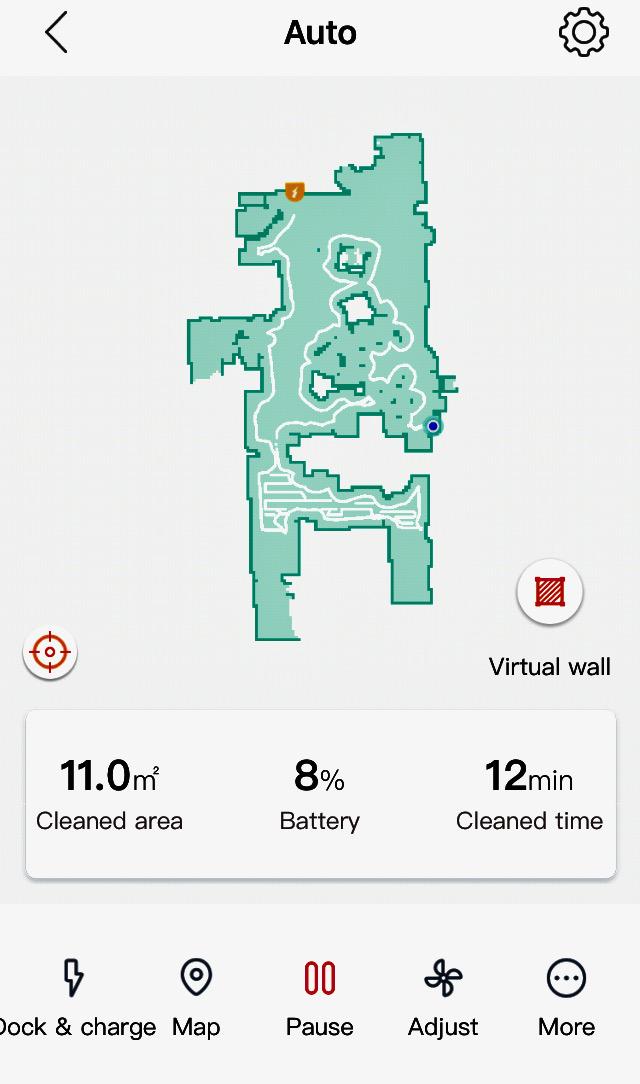iLife A11 robot vac/mop hybrid review: An efficient all-purpose cleaner
Pros
The iLife A11 delivers solid all-around cleaning performance with a price tag that should accommodate most budgets.
Price When Reviewed
$399.99
Best Prices Today
RetailerPriceDelivery$399.99FreeViewiLife Robot$399.99ViewPrice comparison from over 24,000 stores worldwideiLife makes some of the most affordable and user-friendly robot vacuums on the market, and that has stayed true even as it has added advanced functionality like laser navigation and real-time mapping to its products. Its latest, the A11, ups the ante again with improved LIDAR technology, bigger suction, vigorous mopping, and a better app experience, while still keeping the price budget-friendly.

The vacuum/mop hybrid has an unremarkable design but plenty of enhancements under the hood. These include a whopping 4000Pa max suction, a 50 percent increase in mapping efficiency, and human-simulated cleaning paths and motions. All this translates to cleaner floors with less work.
In addition to the robot and its charging dock, the A11 comes with a 2-in-1/ water tank/dustbin and dusting/mopping bracket for wet cleaning, a rubber brush that can be swapped in place of the bristle brush, an extra side brush, a remote control, and a cleaning tool to remove debris and pet hair from the roller.
This review is part of TechHive’s coverage of the best robot vacuums, where you’ll find reviews of the competition’s offerings, plus a buyer’s guide to the features you should consider when shopping for this type of product.
Michael Ansaldo/IDG
Setting up the A11 is a simple matter of plugging in its charging dock and setting the robot’s charging pins against it. This involves removing a panel on the bottom of the dock to access the power jack. After plugging in the power cable, you can gather the slack and loop it around a pair of hooks and secure it in the cable slot to ensure the robot doesn’t drag and disconnect the power supply when it’s cleaning. The dock should then be set against a wall with a couple of feet of space on each side and a clear path in front for the vacuum to easily maneuver in and out.
The A11 can be operated with its remote control, which allows you to manage its various cleaning modes and functions. The better option, though, is to download the iLife Vac app, which will do the same plus let you take advantage of the vacuum’s mapping capabilities. The app prompts you to long-press the power and recharge buttons on the robot simultaneously to put it into connection mode, it then walks you through the steps to log into your Wi-Fi.
The first time you run the A11, it builds and saves a map of the room’s layout as it cleans. Once the map is complete, you can edit it to add virtual boundaries, designate rooms, and create cleaning areas. You can save up to five maps, allowing you to customize cleaning jobs for multiple floor levels or rooms.
Michael Ansaldo/IDG
The vacuum has three cleaning modes: Path mode is the best choice for general cleaning; the robot plots a path and cleans in a zig-zag pattern. Edge mode sends the robot to clean along the walls of a room, and Max mode, which essentially just increases the robot’s suction, is suitable for areas with a lot of dust or dirt.
To wet-clean hard flooring, fill the 2-in-1 water tank with tap water, then swap it in for the standard dustbin. You then attach the supplied mopping/dusting cloth to the mopping bracket and attach this to the bottom of the robot. When you initiate cleaning with this mopping apparatus installed, the A11 will vacuum and then mop the floor in succession.
The vacuum worked as advertised in my testing. It maneuvered easily around furniture and had no issues transitioning from hard floor to carpeting. It easily slurped up dust, pet hair, food crumbs, and other household debris. Mopping yields better results than many of hybrid vacuum/mops we’ve tested because it mimics the left-right scrubbing motion humans use with a stick mop. This allows it to remove concentrated dirt and stains as well as surface grime.
The iLife Vac app provides intuitive controls for real-time viewing and management of cleaning jobs. The most basic controls are laid out in a simple toolbar, with cleaning modes and supplementary functions such as scheduling, cleaning history, and manual controls accessible from a pop-up “more” menu. It’s worth noting this is a different—and much better–iLife app than the one that had so many issues with the company’s first mapping robot, the iLife A10.
The iLife A11 delivers a solid all-around cleaning performance with a price tag that should accommodate most budgets. Whether you’re looking to purchase our first robot vacuum or to upgrade from a more stripped-down model, the A11 is a most attractive option.
Best Prices Today
RetailerPriceDelivery$399.99FreeViewiLife Robot$399.99ViewPrice comparison from over 24,000 stores worldwideNote: When you purchase something after clicking links in our articles, we may earn a small commission. Read ouraffiliate link policyfor more details.
Author: Michael Ansaldo, Freelance contributor
Michael Ansaldo is veteran consumer and small-business technology journalist. He contributes regularly to TechHive and PCWorld.